If you are one of those computer users who must have the absolute latest operating system, you may want to take a deep breath – and wait. Microsoft is sparing no expense in announcing the arrival of Vista, the latest version of Windows software, and to hear them tell it, we can’t live without it. Advertised as “Easier, Safer, More Entertaining, Better Connected” the Vista “look” is cleaner and easier to look at, but if you’re a MAC user, you’ll wonder what took Microsoft so long!
Microsoft’s stated primary objective with Vista is better security, and while it may be some time before we can assess how effective it is, there are some features that a user can immediately see. Improved user account control, built in anti-spyware, and an improved firewall promise to prevent malicious attacks on your computer.
If and when you decide to change to Vista, it will take you some time to decide which of the four different versions of Vista have the right set of features for you. The Ultimate version has all the bells and whistles and the Home Basic version is the least expensive and of course is the stripped down offering. The upgrade version of Ultimate is now selling online for around $250, and you can also still buy Windows XP Pro which includes a free upgrade to Vista. If you have to buy an operating system now, this is a good choice.
CM IT Solutions recommends that you carefully research your computing needs, especially 3rd party software that you might use, before making a move to Windows Vista. Not all is perfect in the Vista world and there are many incompatibilities. Vistaprobably won’t be truly ready for prime time until Microsoft releases its first service pack version, possibly later this year. That’s the conclusion reached by the IT department at the Massachussets Institute of Technology, saying: “Vista is not ready for productive and safe computing”.
The hardware and software companies that make compatible products for Vista aren’t all ready for the new OS. Many of those companies are scrambling to complete Vista drivers and updates. Most important, not all video and sound card companies are ready. To get full value from Vista, you’re probably going to want to buy a new, Vista-optimized PC because many of the benefits of Vista require hardware your current PC doesn’t have. But if you are reliant on non-Microsoft software – buyer beware.
Be sure to check the Microsoft (or your 3rd party software website) to make sure your software will work with Vista. QuickBooks 2006, Quicken, 3rd party backups, virus protection programs – all have known problems with Vista. Companies are scrambling to push out “fixes”, upgrades and warnings. Microsoft recently released a list of 800 compatible products which you can see on the Vista website. Popular Windows software that is conspicuously missing from Microsoft’s list includes Adobe Systems Inc.’s entire line of graphics and multimedia software, Symantec Corp.’s security products, as well as the Mozilla Foundation’s open-source Firefox Web browser, Skype Ltd.’s free voice-over-IP software and the OpenOffice.org alternative to Microsoft Office.
Software that has been tested (as part of Microsoft’s Vista certification program) to run on all 32- and 64-bit versions of Vista include CorelDraw and WordPerfect from Corel Corp., PowerDVD from Cyberlink, Nero 7 Premium, Trend Micro AntiVirus and PC-Cillin, AutoCad 2008, QuickBooks 2007 from Intuit Inc., Microsoft Office 2007 and many other Microsoft application.
So our recommendation to our customers is to wait until the bugs are worked out, particularly the integration with third party software and Vista-ready drivers for hardware.